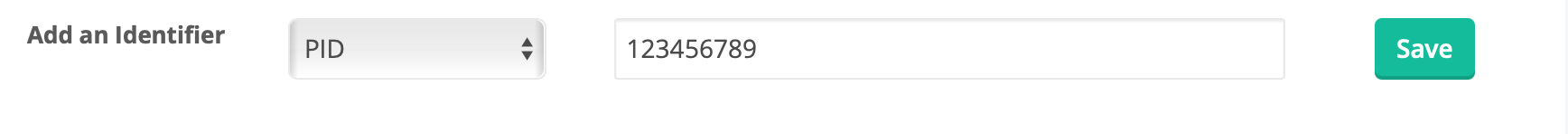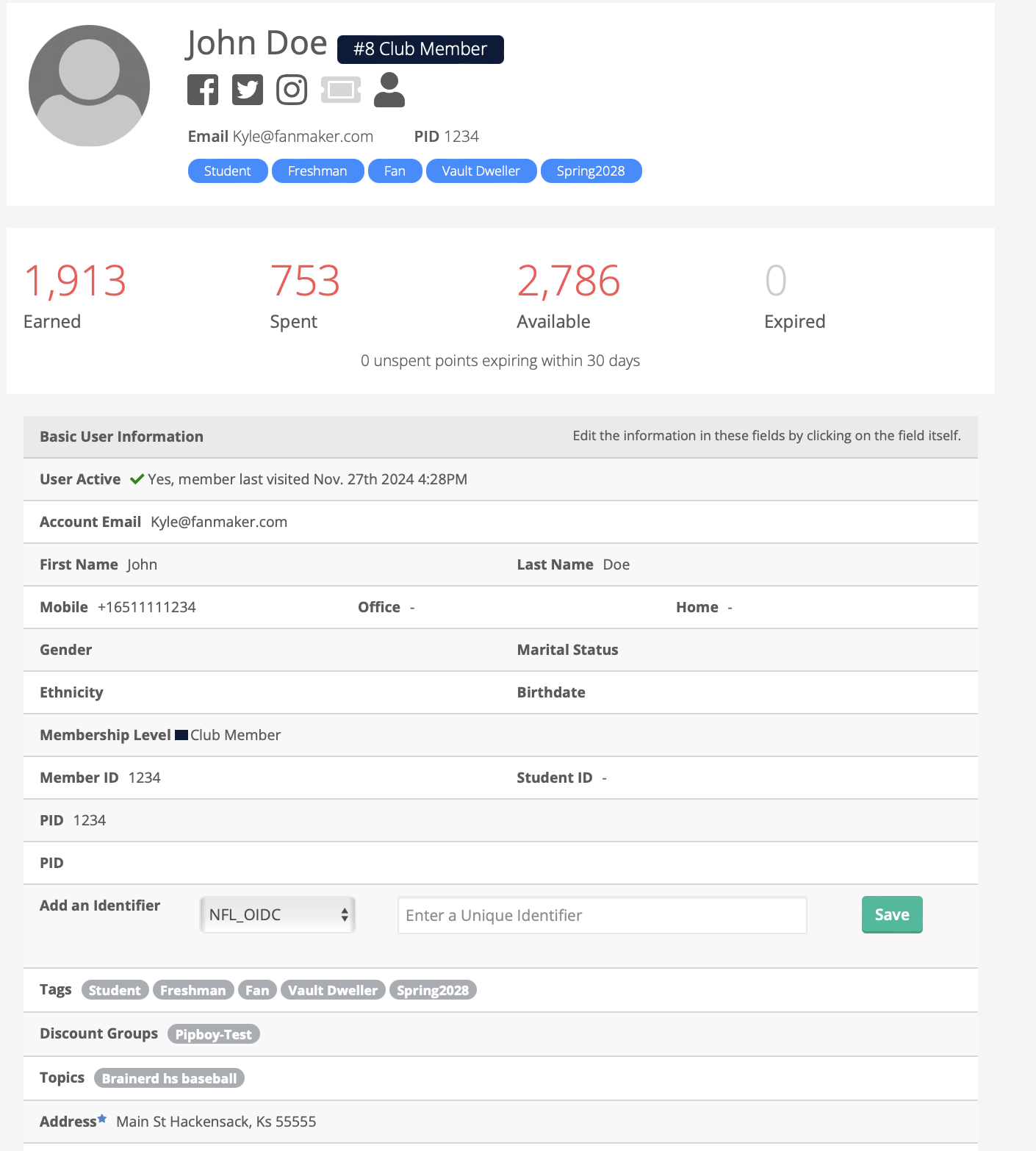The member profile is where you will find all of the information regarding an individual member’s account. Information includes:
name
member IDs
adresses
tags
membership levels
points earned
points spent
points available
points expired
last user activity date
mobile/office/home phone number (if entered)
ethnicity (if entered)
birthdate (if entered)
discount groups
If you’re looking to update any of the profile information for a single user, this is the best spot to do that. Once you are on the member’s profile page, simply add the text into the field you are looking to update and hit enter. You will receive a green checkmark next to the change.
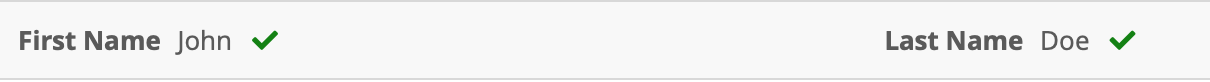
If looking to change a member identifier, you will need to do so by entering a unique identifier into the field and clicking save.