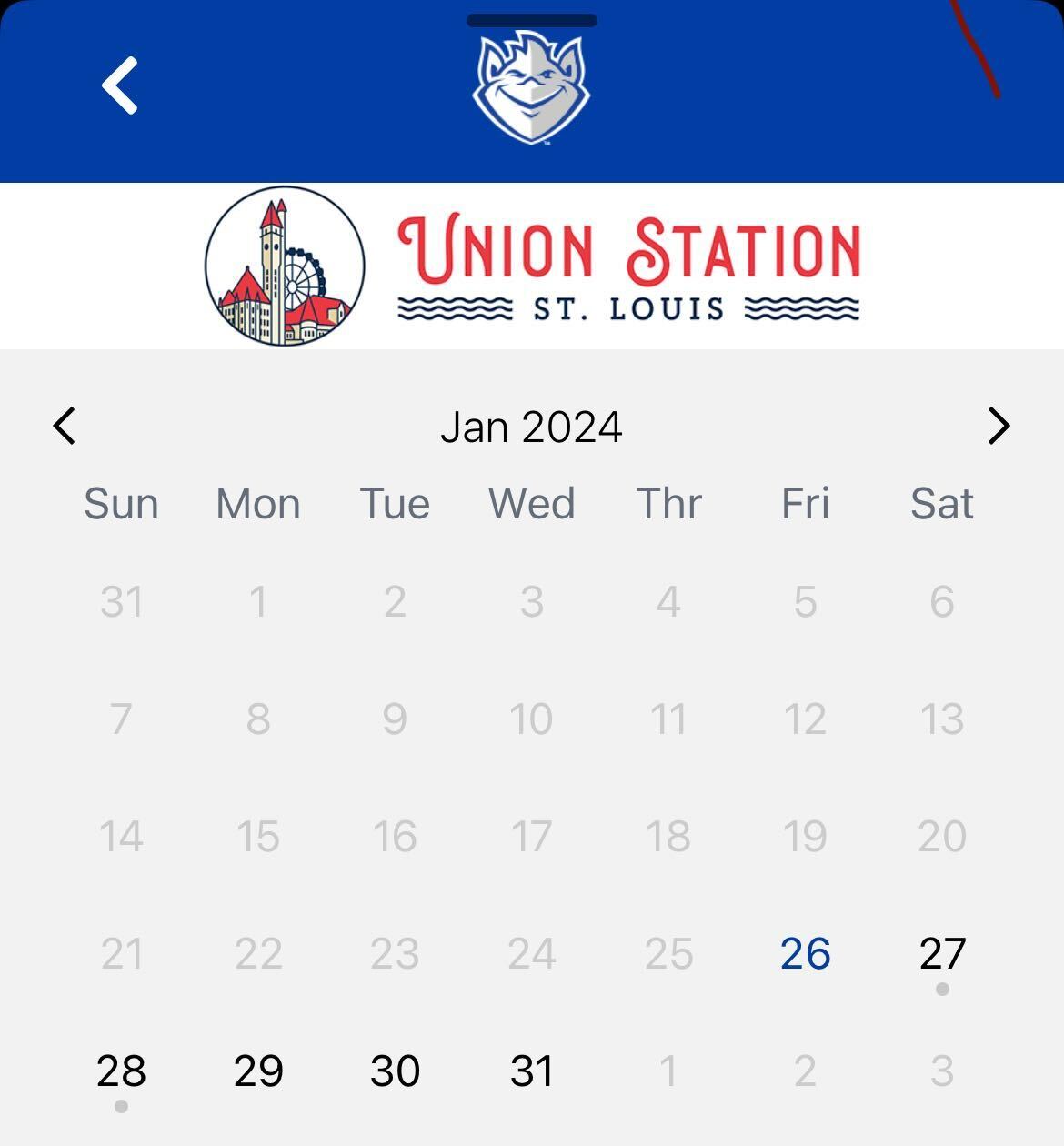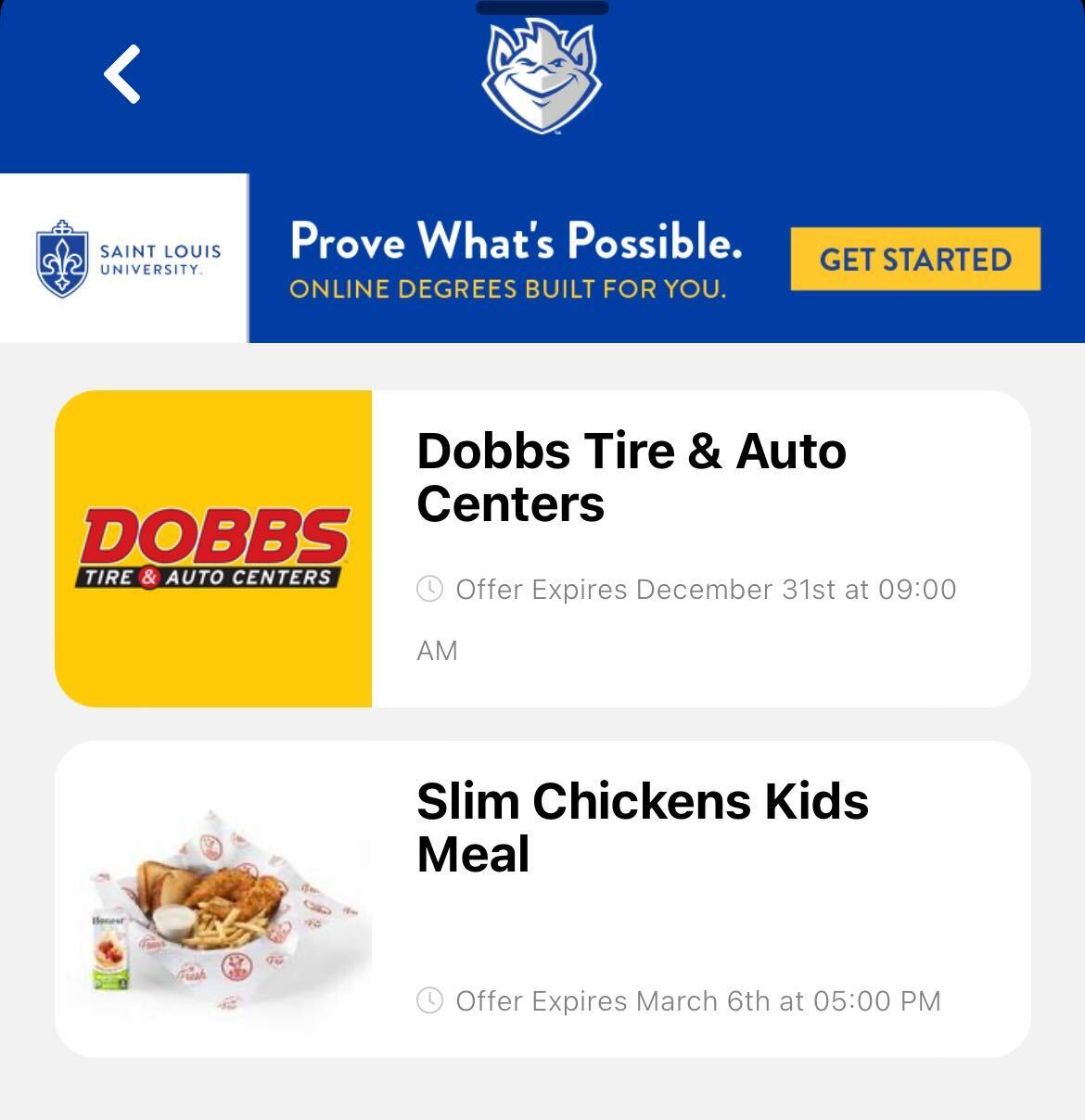These ads are displayed as a banner on the top of pages that you select.
This provides a great opportunity for presenting sponsors of your Prize Store, CrowdCameo Galleries or your Notifications Inbox by using the Filter By Page selection.
Once an ad is active you will receive the total impressions and total clicks on the Ads page.
From the ads page click the "New Ad" button.
Select the ad type.
Upload your image.
Add the URL for your ad click-thru.
Enable your add by checking the "Is Active" box.
Optionally select Filter by Page and the corresponding pages you would like this ad to display on.