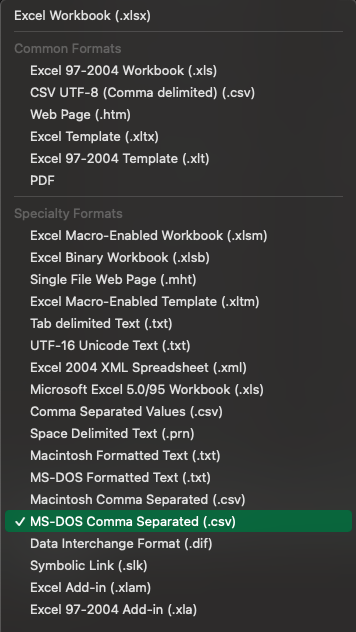To bulk remove tags to users, create a CSV that adheres to the following rules.
See here for an example load file
The first column of your import is how we will look up the user for whom you want to remove tags. The first row should include a header with one of the following values, corresponding with the identifier you use.
user_id
account_id
username
member_id
student_id
customer_id
pid
oktaid
phone_number
The second column should have a header called tag and contain a single tag you want to remove from the user
Here's an example entry:
This would remove the tag "member2024" from the user identified by 'test@fanmaker.com'
Note: Tags are case sensitive and will only be removed if matched exactly. E.g. A tag of "Student" would not remove the "student" tag
tag | |
test@fanmaker.com | member2024 |
Note:
Please save your .csv files using the MS-DOS Comma Separated value option for best import results!