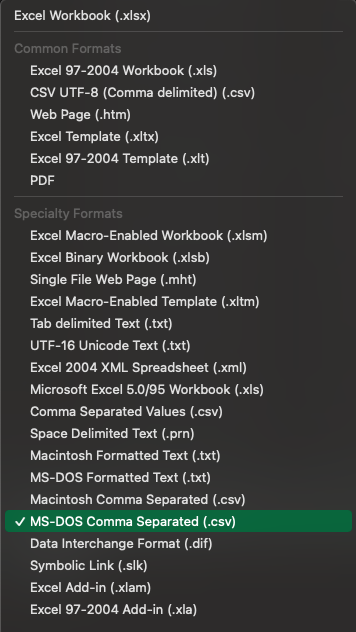To import giftcards, create a CSV that adheres to the following rules:
The first column of your import is the Gift Card Code identifier and should be the code included on the card.
The amount column should be in dollars and can support up to 2 decimal places.
The funding_account_id column is the bank id from which the giftcard is funded, if none is provided the default bank will be used. Note: you can reach out to your FanMaker POC or help@fanmaker.com if you don't know these funding account IDs.
The expiration_date column is optional, but must include an expiration date in the form of 'mm/dd/yyyy' 'hh:mm:ss' if used. If none is provided, the funds will not expire.
The notes column is a string that will be added to the giftcard history, if none is provided we will use: "Added $X to Giftcard X",
The pos_restricted_id (optional) column is an integer that will restrict stored value operations to a single POS integration ID, if none is provided, there won't be any restrictions.
An example csv might look like this:
card_code | amount | funding_account_id | expiration_date | notes | pos_restricted_id |
123456 | 100.56 | 2 | 12/31/2024 13:17:09 | Loaded funds $100.56 | 1 |
167899 | 10.00 | 1 | 12/31/2025 13:17:09 | Loaded funds $10.00 | |
167132 | 50 | 3 | 12/31/2026 13:17:09 | Loaded Funds $50.00 |
Note:
Please save your .csv files using the MS-DOS Comma Separated value option for best import results!