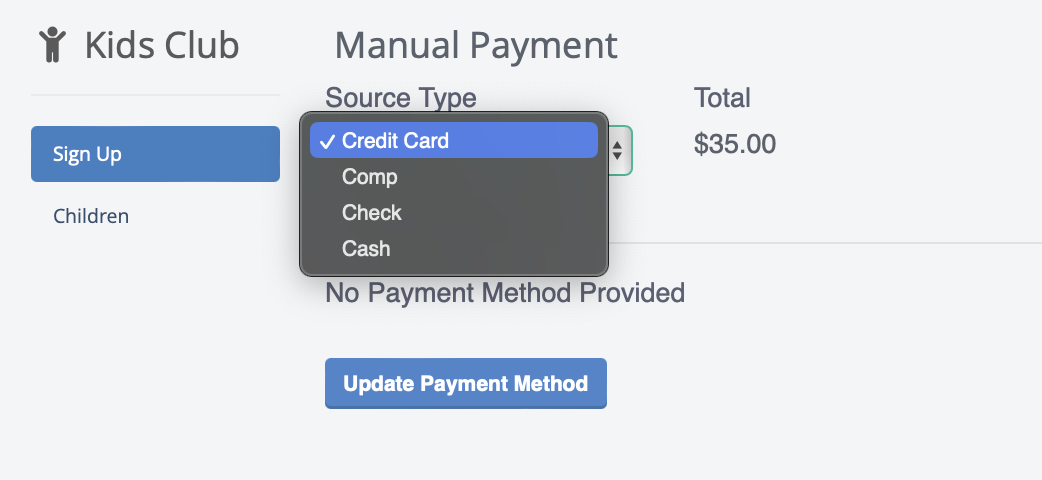You can Manually create a Family from the Admin here if you select Create a Parent Account from the Kids Club tab
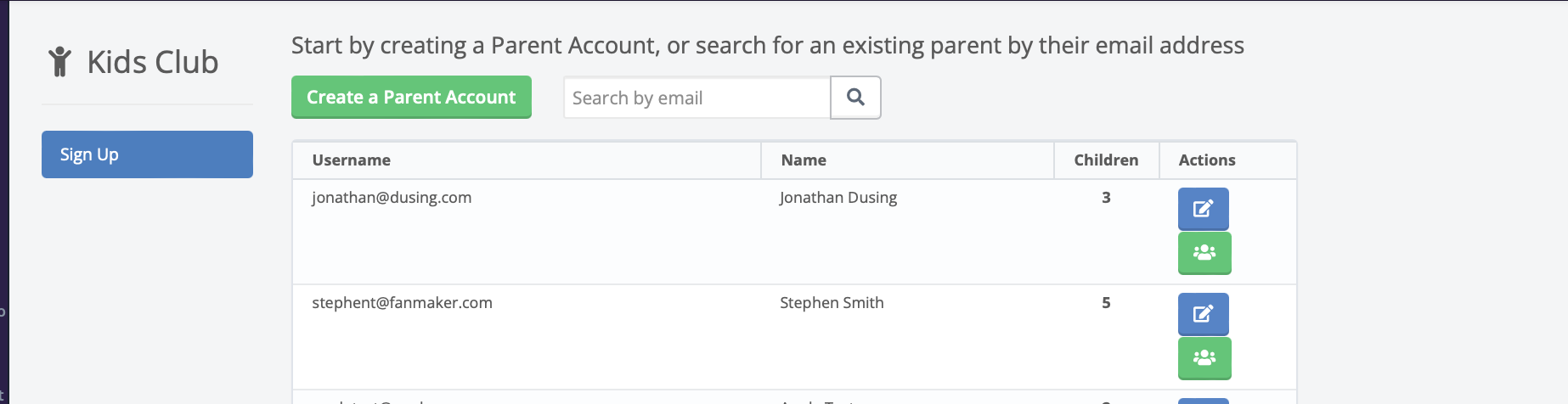
All you need to start is:
Parent Email
Parent Password
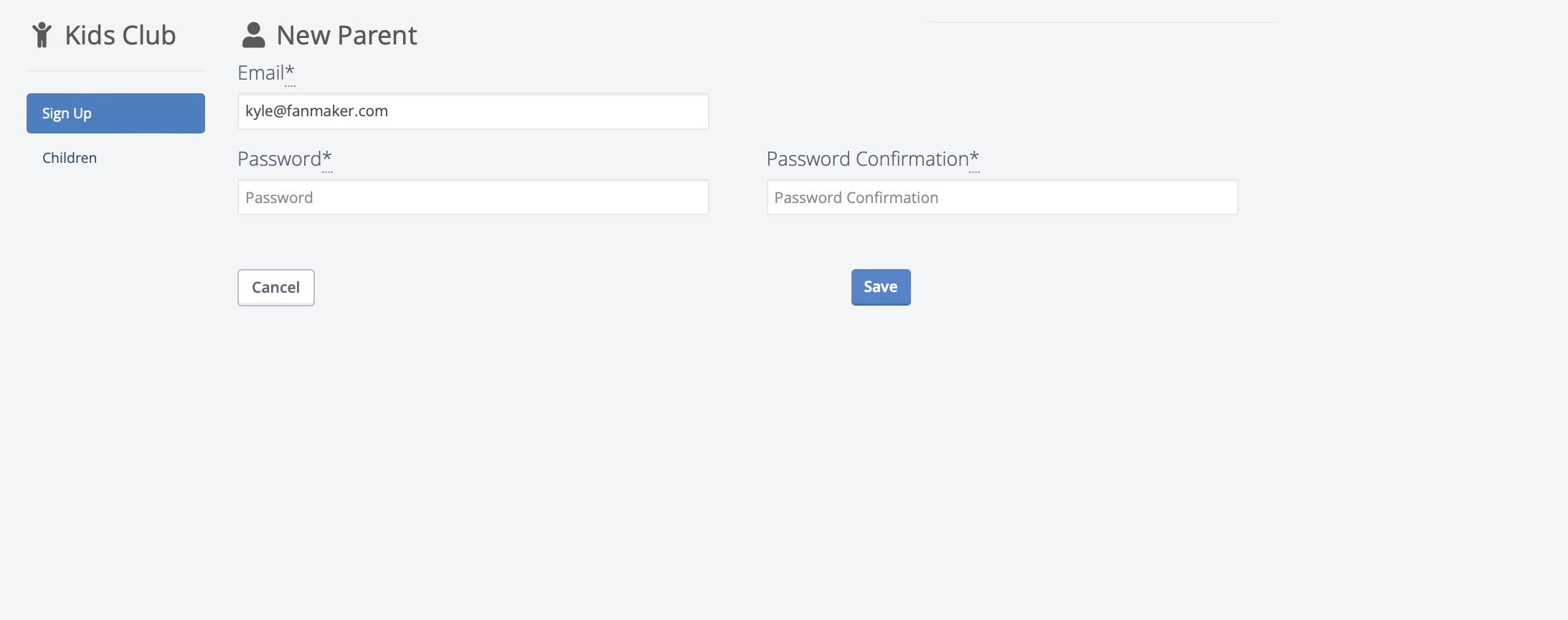
Then Add the Parents Name and optionally add Address Information
Make sure to add the address if the Parent is going to need a membership kit sent to them.
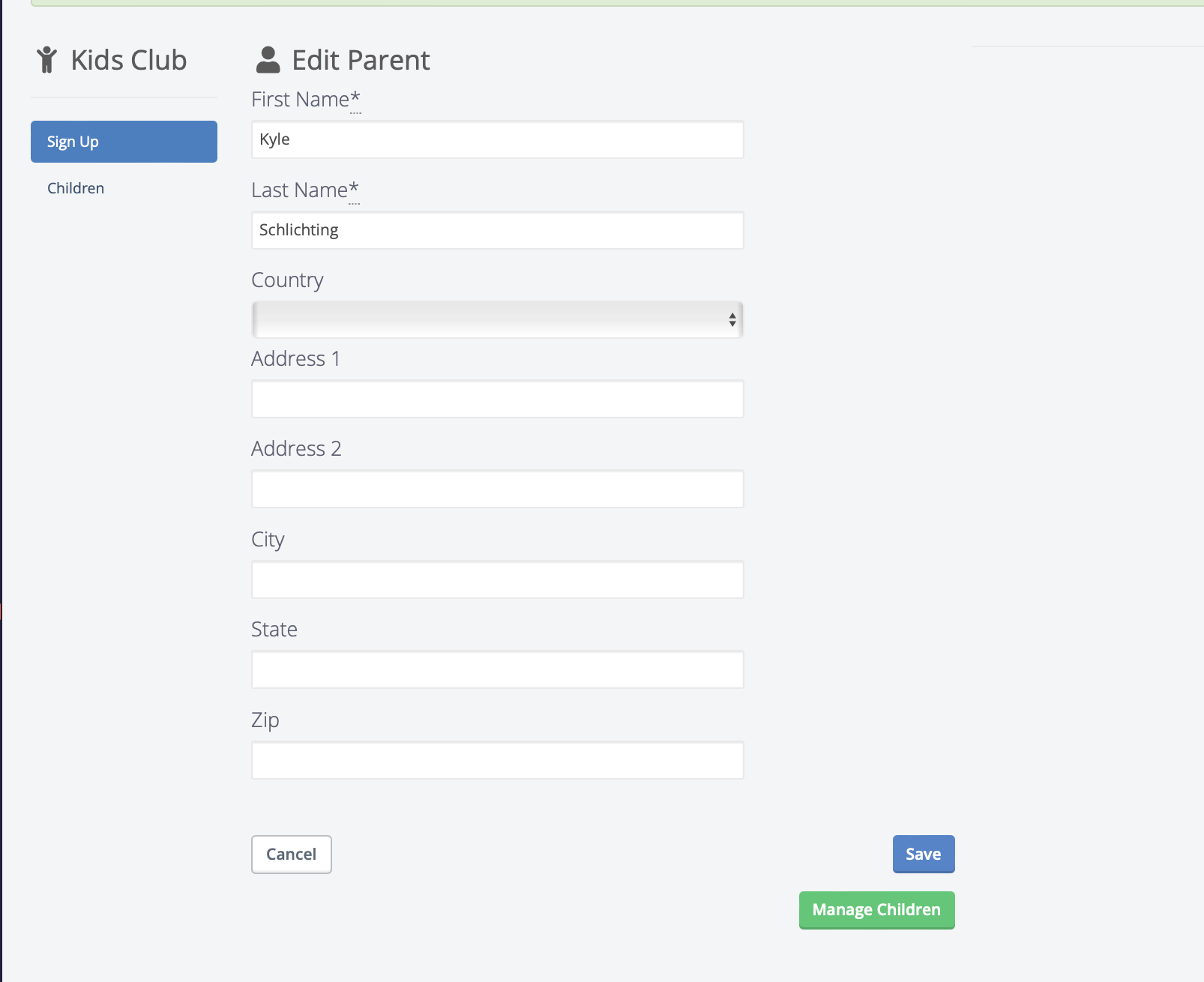
Then Start adding Kids by hitting the Add Child button
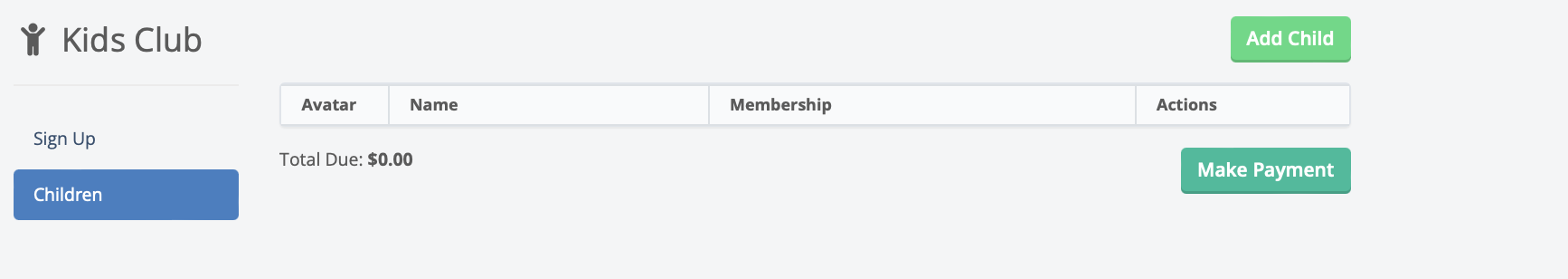
Then Add the Child's Information, this will depend on what questions that you require kids to enter. These are required fields:
First Name
Last Name
Birthdate
Select An Avatar
Select a Plan
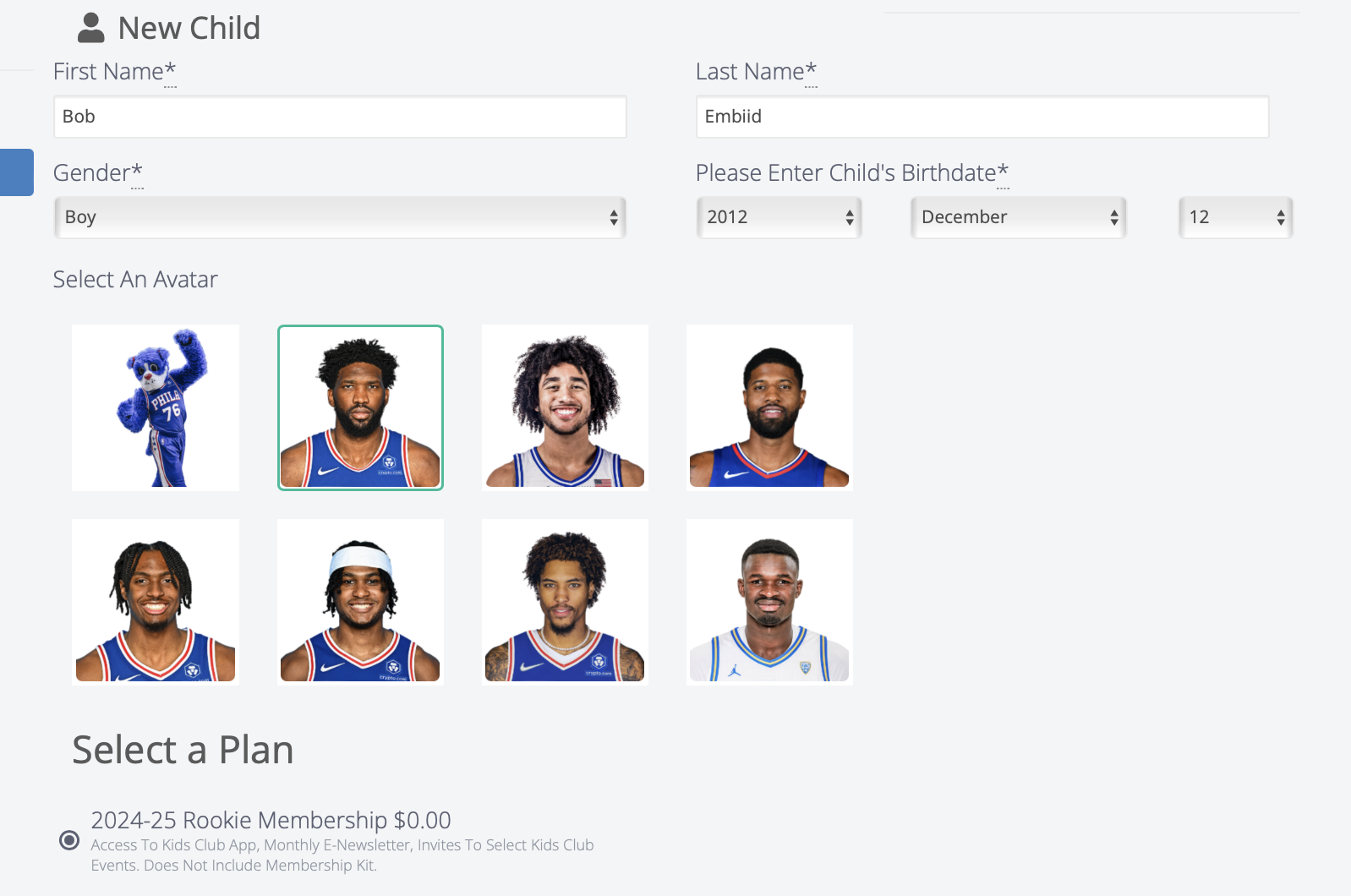
Depending on which questions you like us to ask at Kid Registration we can add in or remove these questions:
Gender
Favorite Sport
Grade
School
T-Shirt Size
Relationship to the Child
After you are done adding the applicable kids to the family, you may need to hit "Make Payment" to make a payment or comp for the kids that have a paid membership.