This is a small ad banner at the top of our Maps feature. It can be used as a banner to label your map as well. This image is required to be 750x80.
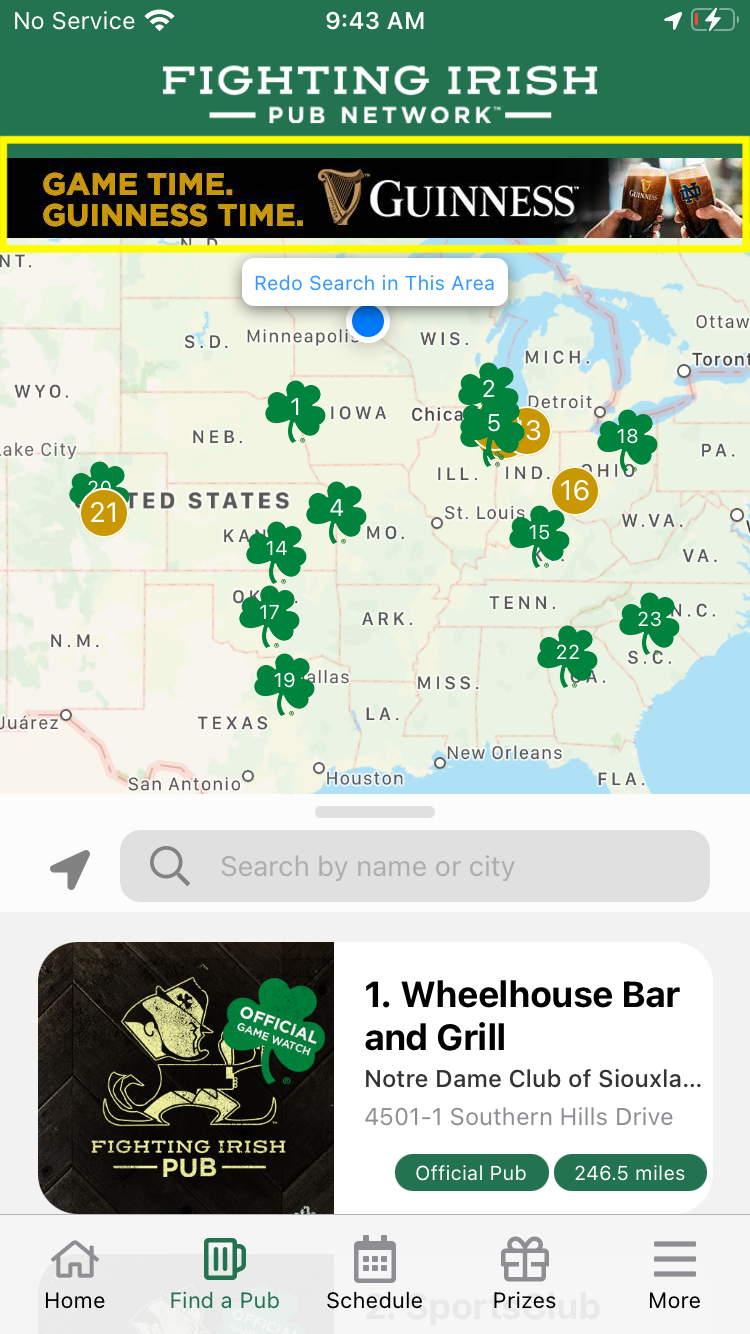
This is an optional banner and not necessary, especially if you don’t utilize the maps feature.
This image will be shown in the mobile app when an image was not added during event creation. This image is required to be 750x375.
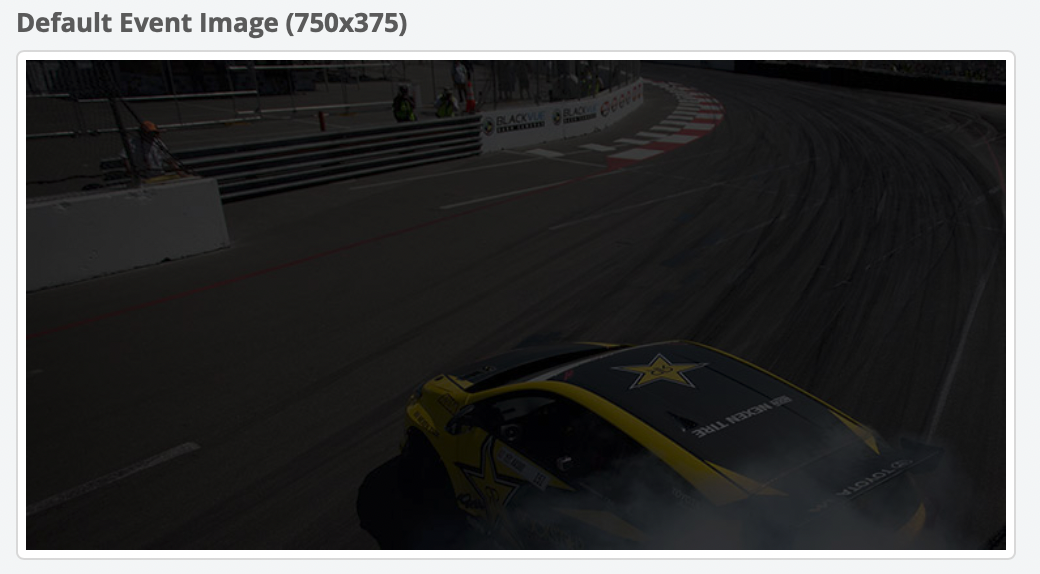
This image will be shown in the mobile app when an image was not added during venue creation. This image is required to be 750x375.
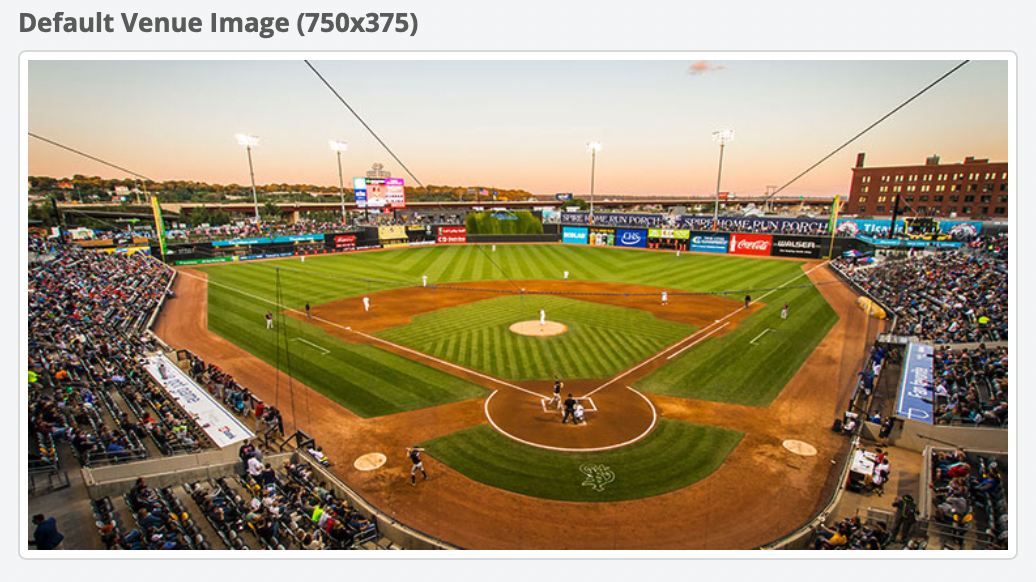
When you’re creating each of your venues, If you add a venue image to each one, it will make a much quicker option for selecting an image when creating an event.
This is only needed if you utilize our Maps feature.
This image will be shown to members in the app for Poll Stories. This image is required to be 150x150.
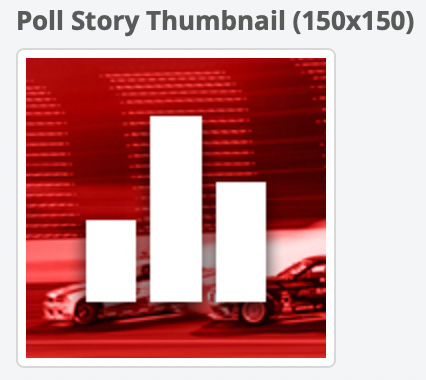
If you have a sponsor associated with your polls, you can include their logo on this thumbnail.
This image will be shown to members in the app for Trivia Stories. This image is required to be 150x150.

If you have a sponsor associated with your trivia, you can include their logo on this thumbnail.
Every image has a specific size listed. Each size is listed in pixels and must be correct for the corresponding image location. Some images must be transparent as there is a background color or image behind them.
If you decide to use a custom desktop welcome page, you can paste any HTML here and it will replace the entire desktop welcome screen.
This should be utilized if you would like something really specific for your welcome page. For example, inclusion of videos or scrolling images.
This can be created by FanMaker, for more information please email help@fanmaker.com.