The Topics to Follow feature lets members personalize their experience by selecting interests they want to see more content about.
Admins can create and organize topics into groups such as Sports or Greek Life. Each group contains a list of topics fans can follow individually. Fans then choose which topics they want to follow during registration, profile updates, or when prompted in the app or website after the next login.
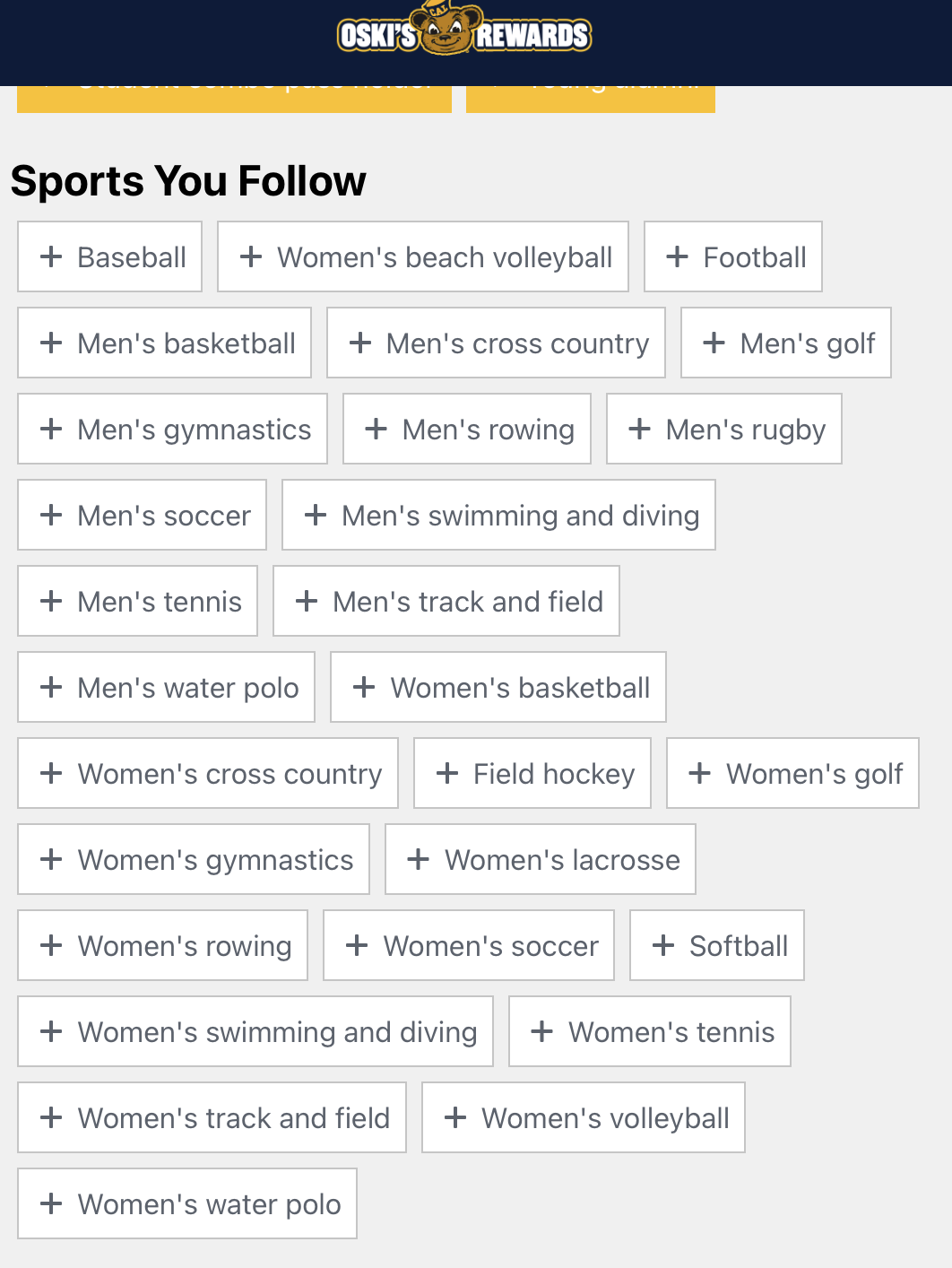
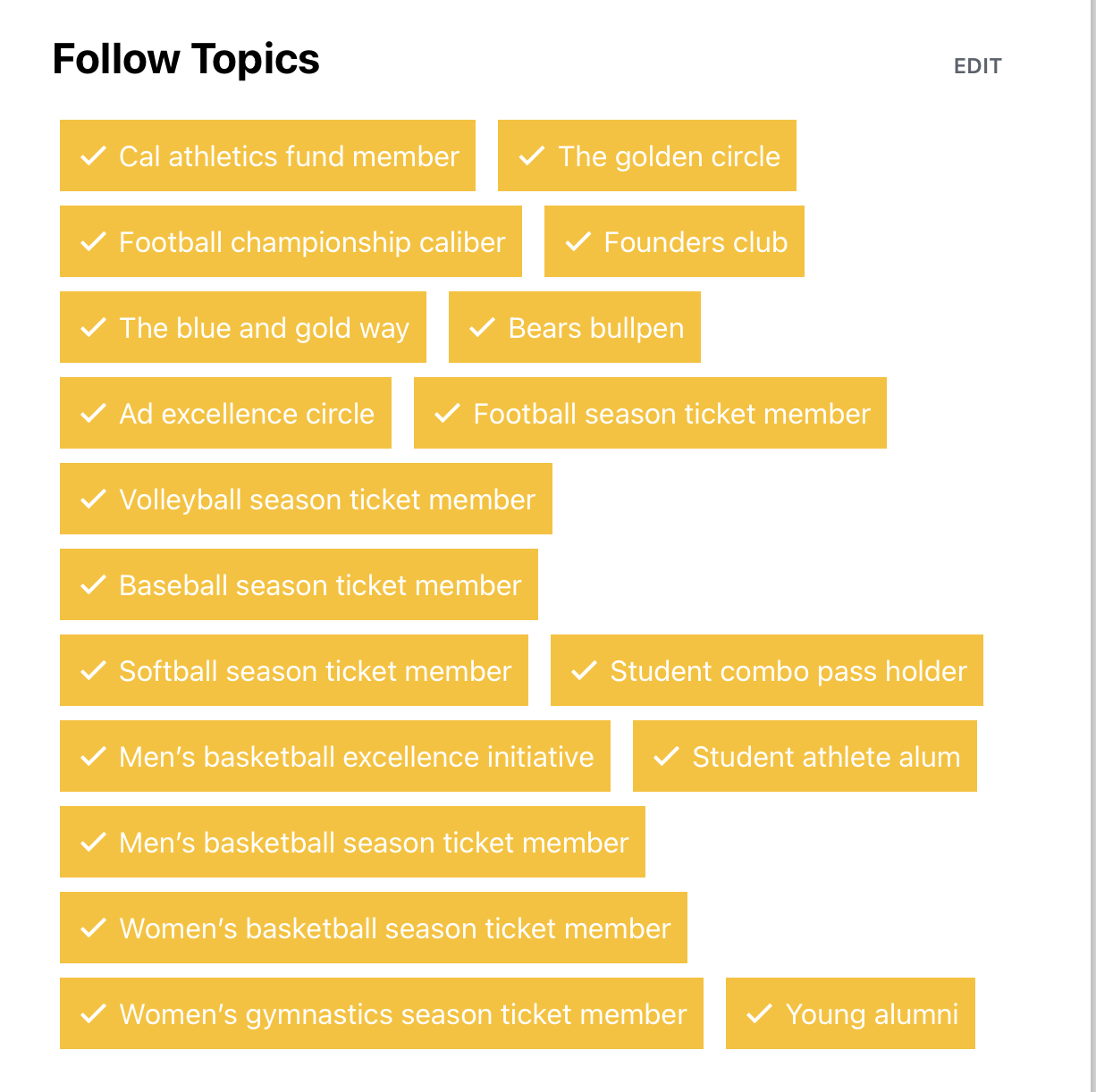
Sports You Follow: Baseball, Football, Men’s Basketball, Women’s Basketball, Softball, Volleyball
Tags (Secondary): The Golden Circle, Cal Athletics Fund Member, Football Season Ticket Member
WKU Greek Life: Alpha Kappa Alpha, Delta Sigma Theta, Sigma Chi, Phi Mu, Kappa Delta, Sigma Alpha
Dorm Housing: North Neighborhood, South Neighborhood, East Neighborhood, Brody Neighborhood, River Trail, Off-Campus Apartment, Off-Campus House, Living with Parents
Consult your Fanmaker POC or help@fanmaker.com to get Topics added to your site. Once added, edit them under Settings → Topics to Follow.
Targeted emails or push notifications based on interests
Group leaderboard by Topics